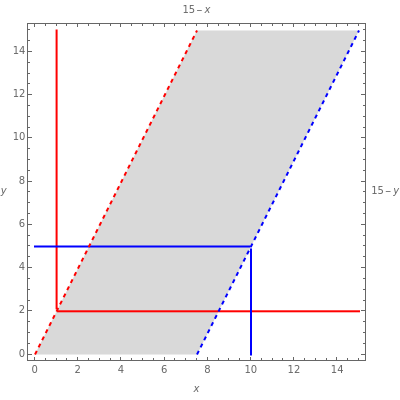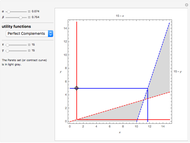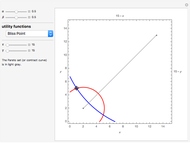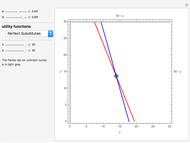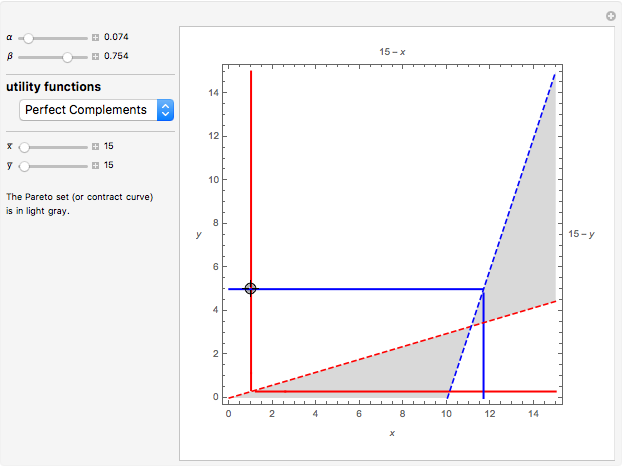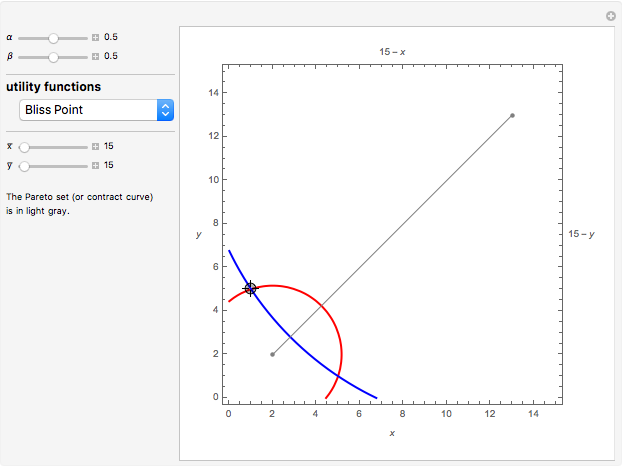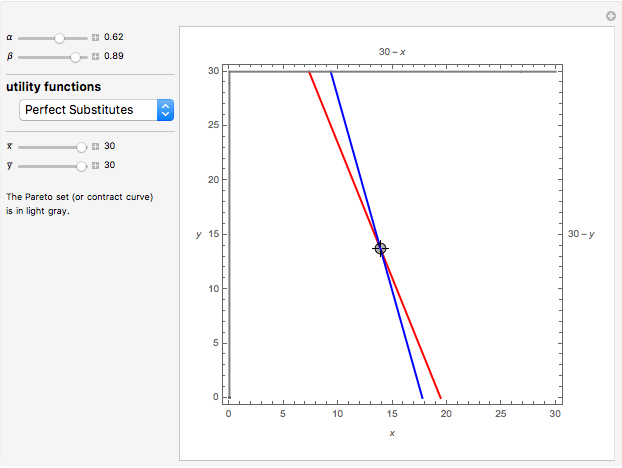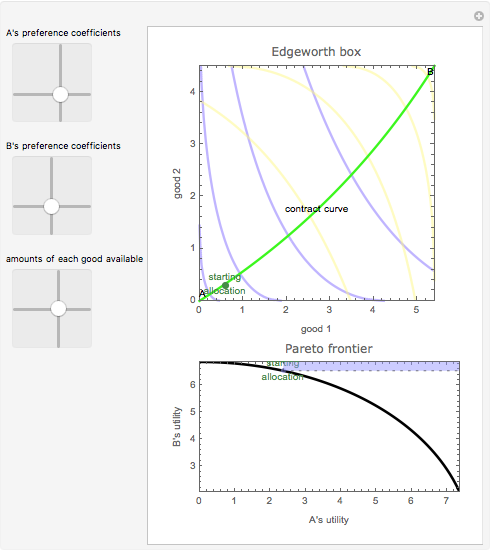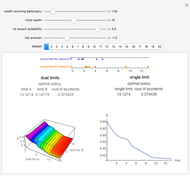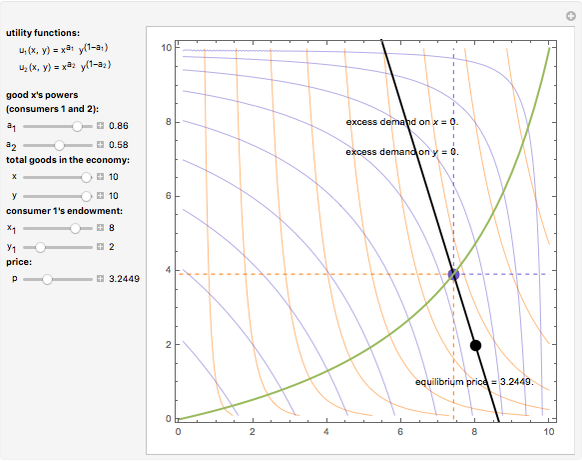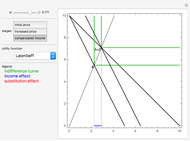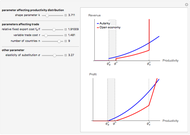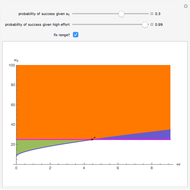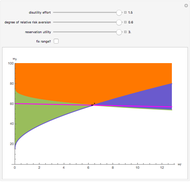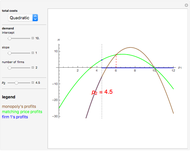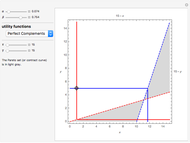Pareto Efficiency in the Edgeworth Box

Requires a Wolfram Notebook System
Interact on desktop, mobile and cloud with the free Wolfram Player or other Wolfram Language products.
Set the controls and interactively discover the set of Pareto efficient allocations in the Edgeworth box by clicking or dragging the mouse. You can change the size of the Edgeworth box and the slopes of the indifference curves. Red indifference curves are for the agent in the bottom-left corner, while blue indifference curves are for the agent in the top-left corner. The gray area indicates the contract curve.
Contributed by: Massimiliano Landi (April 2011)
Open content licensed under CC BY-NC-SA
Snapshots
Details
The equations of the utility function with red indifference curves are:
Cobb–Douglas,  . This utility represents standard textbook preferences that are strictly monotone and strictly convex, which formalize the idea of unlimited wants; for example, shoes and purses or cars and watches.
. This utility represents standard textbook preferences that are strictly monotone and strictly convex, which formalize the idea of unlimited wants; for example, shoes and purses or cars and watches.
Perfect Complements, 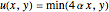 . The preferences are monotone and convex for commodities that are consumed in fixed ratios; for example, sugar and coffee.
. The preferences are monotone and convex for commodities that are consumed in fixed ratios; for example, sugar and coffee.
Perfect Substitutes,  . The preferences are strictly monotone and strictly convex for commodities that can be perfectly substituted in consumption; for example, coffee and tea, if you like both.
. The preferences are strictly monotone and strictly convex for commodities that can be perfectly substituted in consumption; for example, coffee and tea, if you like both.
Bliss Point, 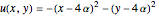 . The preferences have a satiation (or bliss) point; for example, sandwiches and sodas for lunch.
. The preferences have a satiation (or bliss) point; for example, sandwiches and sodas for lunch.
To obtain the equations of the utility functions with blue indifference curves, replace  by
by  .
.
Permanent Citation