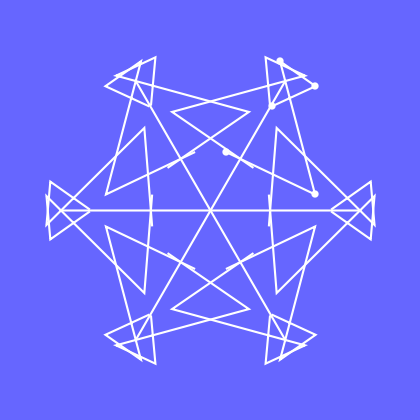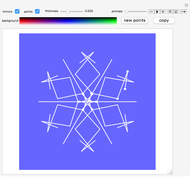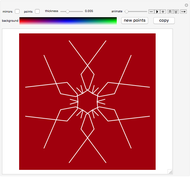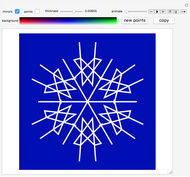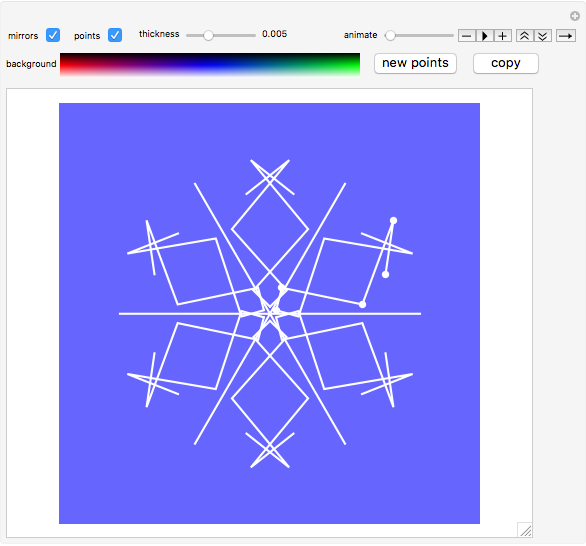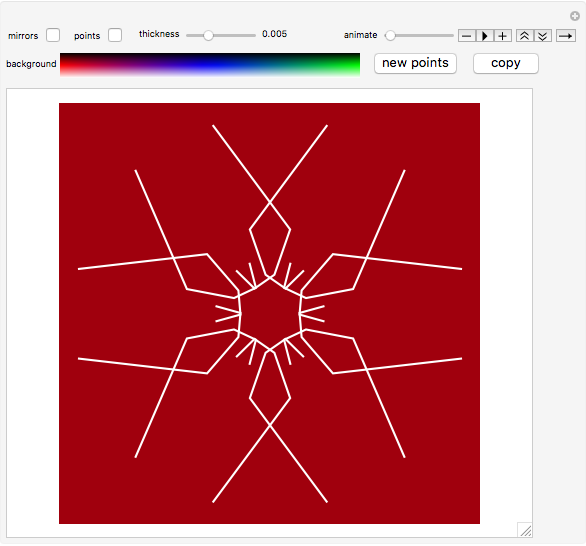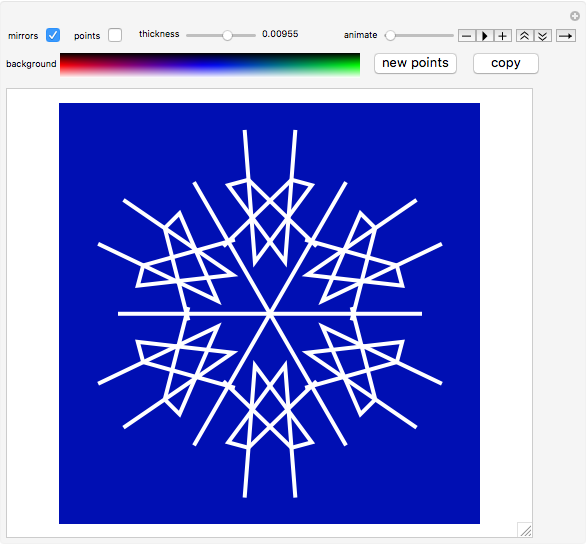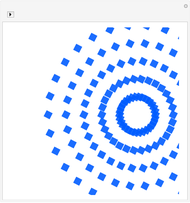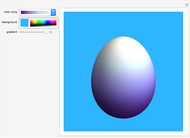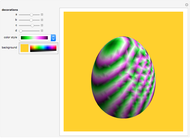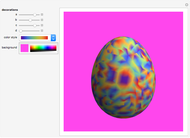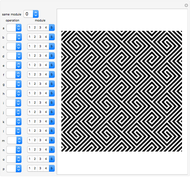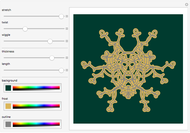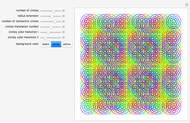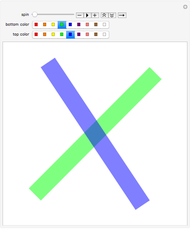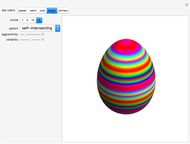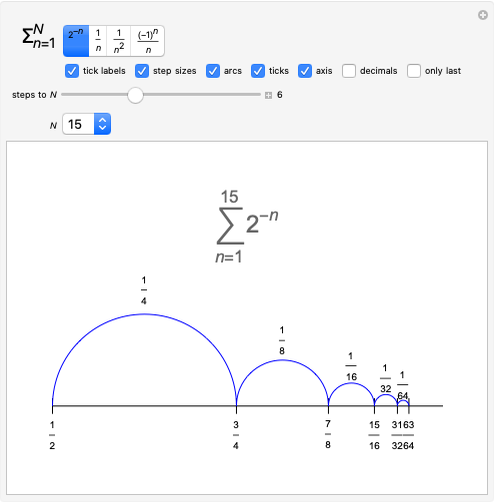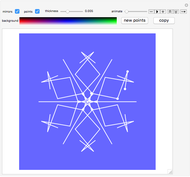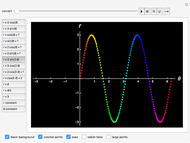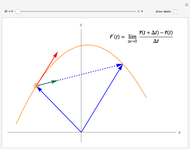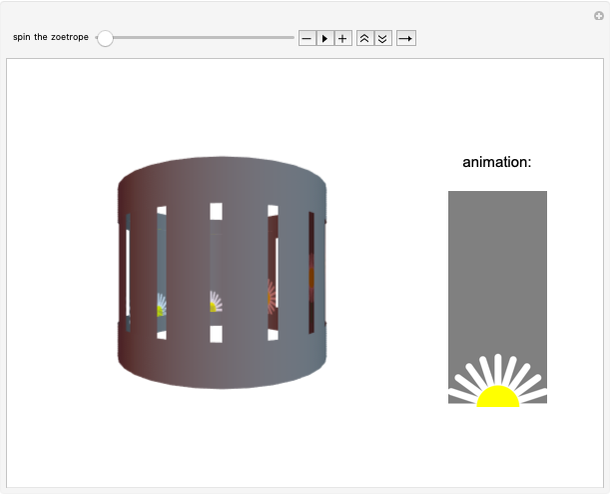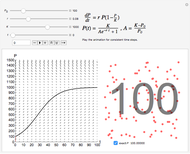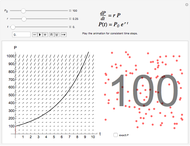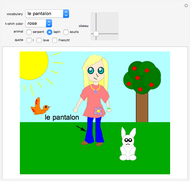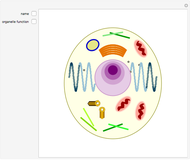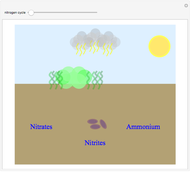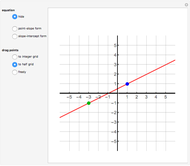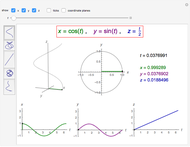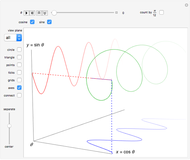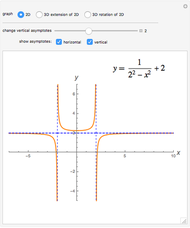Snowflake Designs

Requires a Wolfram Notebook System
Interact on desktop, mobile and cloud with the free Wolfram Player or other Wolfram Language products.
Use this Demonstration to design your own snowflakes. Locators are indicated by the points, and you can create more (or delete some) with Alt+click (or Cmd+click). The points connect to form a line that is reflected and rotated to make a snowflake-like design. You can select new random starting points with the "new points" button.
[more]
Contributed by: Abby Brown (January 2018)
Open content licensed under CC BY-NC-SA
Snapshots
Details
When animated, the points each travel along a local Lissajous curve. The corresponding locators remain fixed during the animation. To realign the points and locators, reset the animation to the beginning of the "animate" slider.
This Demonstration is partially inspired by the snowflake activity within Jacquie Lawson advent calendars (www.jacquielawson.com).
Permanent Citation
"Snowflake Designs"
http://demonstrations.wolfram.com/SnowflakeDesigns/
Wolfram Demonstrations Project
Published: January 10 2018